You can set up qBittorrent's RSS-downloader to automatically download your favorite series. Kodi is a media center platform that uses info from TheTVDB.com to organize your media in a library and provide meta-data (such as ratings, summaries and artwork). To scan and parse the correct movies and episode precise file naming is essential. This takes time and that's where this script comes in.
This script will automatically move and rename downloaded files based on TheTVDB.com episode names to your library location, so you can let Kodi scan these files so you will have the right meta-data in your library.
PowerMove fills the gap between Bittorrent and Kodi and is a simple PowerShell alternative to some of the rename tools on this page.
To fully automate your downloads you can use:
- qBittorrent
- PowerMove
- Kodi
Basically it's Build-your-own-Netflix.
1. Install and configure qBitTorrent
... or use another client you prefer. Instructions go by qBitTorrent though.1. Download and install qBittorrent.
2. Configure qBittorrent to put incomplete downloads in one (sub)folder (e.g. C:\Downloads\_incomplete) and move them to a different folder when they are complete (e.g. C:\Downloads\). This is so PowerMove can scan a single directory that will only contain completely downloaded files.
 |
| qBittorrent Options - Default Save Path / Keep incomplete torrents in: |
3. Configure qBittorent to automatically download shows you like. You can find RSS feeds on your favorite websites.
 |
| Example of qBittorrent RSS-downloader configuration |
If you need more help, there are plenty of online guides available for this part.
Now that your favorite shows are automatically downloaded to this folder, we can proceed to the following step.
2. Install and Configure PowerMove.ps1
1. Download PowerMove.2. Copy the PowerMove.ps1 and Series.csv to a suitable location (e.g. C:\Scripts\PowerMove\)
3. Open PowerMove.ps1 and modify the variable $DownloadsDirectory to match the directory that contains your downloads. (E.g.: $DownloadsDirectory = "C:\Downloads\")
4. Open and modify Series.csv (best to use Notepad). You can add lines for any show you want to move to your library.
Leave the first line (header) intact.
Each line should follow this format (same as header): Name,Pattern,Path,SeriesID
Put double quotes when spaces are included, or do so anyway.
E.g.: "My Show","My.Show*","D:\Series\My Show (1997)",123456
Name: Name of the Show
Pattern: Pattern the file name adheres to so it can be recognized as this particular show.
Path: Directory of file share to move the file to.
SeriesID: You can find the SeriesID for any series on TheTVDB.com.
The file will be renamed to the following format: <Name> - SXXEXX - <Episode Name>.<Ext>
2a. Schedule PowerMove.ps1 (Optional)
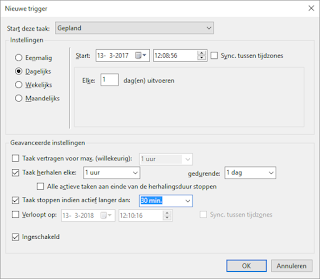
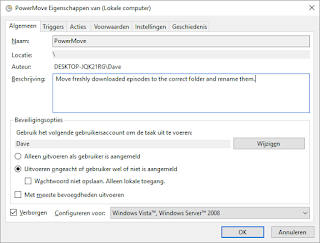

Thanks for this, a bit of tweaking and got it to sort all my media
ReplyDeletereplica cartier watches, combining elegant style and cutting-edge technology, a variety of styles of replica cartier ronde louis cartier watches, the pointer walks between your exclusive taste style.
ReplyDeleteCan someone advise, how does the script know what to rename them too, as long as they have some type of sequential numbering? If I'm trying to convert a show - "Episode 3 - John Doe's third episode" to the S01E03 Pattern, as long as I follow the pattern instructions it will work?
ReplyDeleteThis comment has been removed by the author.
ReplyDeleteHello,
ReplyDeleteJust Normal File want to rename to folder name.
Example: FOLDER -> The.Files.XXX.DVDRiP.X264
inside Folder the video is named as - love-thdofi9.mp4
I want to rename the inside file as folder name replacing . with space
(I'm using Utorrent) Kindly Please Help
The authentic deadline to file signatures was July 20, 2020, however the deadline was extended to December 14, 2020. In California, the number of signatures required for a mixed initiated constitutional amendment and state statute is the same as} eight p.c of the votes cast within the previous gubernatorial election. Petitions are allowed to circulate for a hundred and eighty days from the date the legal professional general prepares the petition language. Signatures need to be certified at least 카지노 사이트 of|no less than} 131 days before the final election. As the verification course of can take multiple of} months, the secretary of state offers advised deadlines for ballot initiatives.
ReplyDelete